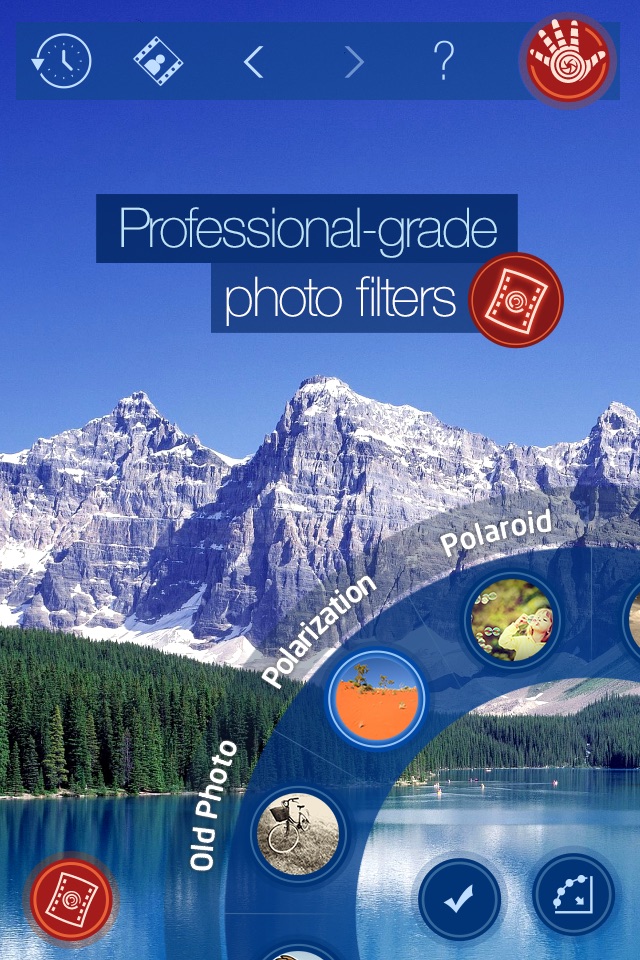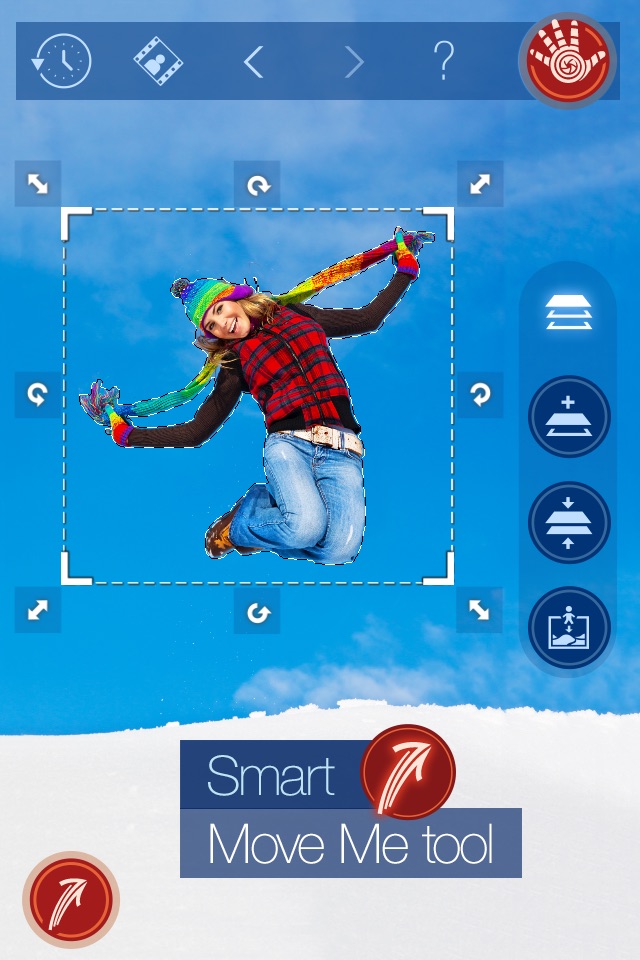Handy Photo app for iPhone and iPad
***** “What does it do? Everything… quickly and easily. It’s really awesome!“ – Life In LoFi
***** "Handy Photo is an absolute must buy that delivers an amazing photo editing package..." – AppleNApps
***** “For the features and performance delivered, the app is a must have for all iOS device users who enjoying photo editing.” – ePHOTOzine
Welcome to creative photo editing!
Handy Photo was designed for those with a strong passion for photo editing. The app is a perfect choice when it comes to correcting and enhancing photos from all possible angles.
* Making tonal and color adjustments globally and locally *
Improve the general look of your photos by performing both global and local tonal and color corrections in them. With a few taps and swipes only, turn your images into vivid and vibrant works of art.
* Retouching photos with ultimate ease *
Remove unwanted content from your photos in a tap. Mobile image retouching has never been so fast and easy.
* Moving objects from photo to photo *
Is it possible to move any object within a single photo or to another image in just a few taps? The answer is yes when it comes to the Move Me tool. With it, you can do the impossible – move objects in photos to the locations they would never move to in real life.
* Applying filters to images partially *
With the Handy Photo’s powerful photo filters, which include Black and White, Bleach Bypass, Color Standout, Cross Process, Dramatic, Duotone, Fog, Glow, Golden, HDR, Halftone, Ink, Lomo, Old Photo, Polarization, Polaroid, Sepia, Sketch, Smart Contrast, Tilt-Shift, Tiny Planet, Vignette, and Vintage, you can add whatever artistic effects wanted to your images. The filters are all adjustable and, thanks to the partial application feature, can be easily combined within photos.
* Adding textures to photos partially *
Apply the Handy Photo’s terrific textures to your images to make them truly pop. You can select from the following categories of textures: Abstract, Cloth, Clouds, Frost and Ice, Grunge, Paper, Water, and Wood. All the textures can be adjusted to taste and applied to photos partially.
* Uncropping photos in a unique way *
The tool is called Magic not accidentally. It allows uniquely uncropping photos. No other app can do that. Moreover, it allows straightening crooked horizon lines in photos without sacrificing their original size.
* Adding attention-grabbing frames to images *
Before showing your photo to the whole world, it’s quite important to appropriately frame it. The Handy Photo’s excellent collection of frames serves just that purpose. Put the final touches on your photos by adding the following frames to them: Autumn Leaves, Carton, Film, Glass, Grunge, Lace, Paint Splashes, Pencil Sketch, Photo Album, Polaroid, Retro Photo, Sea Shell, Torn Paper, and Vintage.
* APP FEATURES *
- Global and local tone and color correction options
- Partial application option in Filters tool
- Advanced retouching technology for mobile platforms
- Move Me technology for smart objects extraction and moving
- Magic Crop tool with unique photo “un-cropping” function
- High-quality textures and frames
- 100% size image editing
- Up to 36 MP image support
- RAW format support
- Optimized for multi-core and GPU processors
- Stylish and intuitive UI
* DEVICES SUPPORT *
Supports all iDevices, including iPhone 4/4s/5/5s/5c, iPod touch 4th Generation and newer, and all iPads.
5 MP - iPod touch 4th Generation / iPad
10 MP - iPhone 4 / iPhone 4s / iPod touch 5th Generation
15 MP - iPad 2 / iPad mini
36 MP - iPhone 5 / iPhone 5s / iPhone 5c / iPad 3 / iPad 4 / iPad Air
The images of the resolution higher than maximum allowed will be automatically resized.
* WEBSITE *
http://adva-soft.com/products/handy-photo/
Download Handy Photo right now and enjoy unlimited photo-editing freedom!
Pros and cons of Handy Photo app for iPhone and iPad
Handy Photo app good for
Great App!
I use it to get rid of water marks from other apps, for example; Diana Free, Prisma (I believe still does them still).
Previous update problem is solved. It all works fine again, thanks!
This appears to be the companies other two apps combined. I got this app a while back and never used it but now I dont think Ill ever delete it. I was suprised at how good at retouching photos it was and the edge detect brush is great for editing parts of a photo. There is a learning curve but tips that pop up help make it easier.
I have been a professional photographer for 20 years and have relied on Photoshop as my main editing tool. Often I find myself exporting phone pics back to the desktop to edit because I cant do what I want on the phone.
Handy has changed that for me. The retouching (healing) option is very good, and the smart crop works well. Being able to do selective area adjustment and having a smart selection tool like this app has make me go back to my desktop editing far less than before.
I do have two dislikes for the app though. One major and one minor.
My major complaint is that when trying to select a photo to work on the gallery view thumbnails are too small to see any detail at all, especially if you are like me and shoot multiple versions of each shot.
The minor complaint is the magnification window that pops up when using the selection brush comes up on the left side of my finger. I am left handed and my finger always ends up blocking my view (partially) of the magnification tool. Being able to have a preference menu to set for right or left side display would be very useful.
it is really the best app i been using until now. Any change for iphone 5s and ios 10 ?
Im a photo-edit junkie. I like something that allows me the ability to edit a photo so that I can make it look like what my eyes see. Obviously, the iPhone cameras cant always capture that (basically, they never do... at no fault of them). I dont want to over-edit anything; I want enough control to easily make my photo natural. Make my photo accurate to reality. And I dont want to sit there and mess with curves. Im not a professional photographer, nor am I a professional editor. Ive not taken the time in my life to learn the deep roots of editing, including (but not limited to) curves. While I appreciate an editing app with that ability and that power, at the current time I dont understand all of those bells & whistles. Im an amateur. And Im not ashamed of it.
What I do understand are the basics: shadows, highlights, contrast, brightness, etc. There are many apps with these abilities. MANY. I guarantee Ive tried at least 90% of them. Ive used the developers apps since the time of TouchRetouch, when it was just a brand new little baby. Ive never been disappointed, and Ive owned Handy Photo since the day of its release.
I dont use many filters. Again, I aim for natural results. I sometimes use the Glow filter, adjusted to maybe 20%, to reduce some grain in lower-light images (post-sunset or pre-sunrise). Im known for my "signature" transparent frames, courtesy of HandyPhoto; I mostly use the white or black at 20% size. But I have played around with the filters just to see what they can do. I love the control over them, being able to adjust the contributing effects. I wish I could pick my own colors for the transparent frames, though (*cough* developers take note *cough*), because sometimes I want a very dark blue frame for my sunsets on the bay. But Im stuck with black or gray (oh heyyy rhyme).
The feature that makes this app so amazing comes from their initial release, TouchRetouch. I use it seldom, actually, but it always works great. For the bigger projects, I use it on my iPad Pro. I take nautical-life photography, mostly beach shots. I remove people, or objects, that get in the way of the central focus. Sometimes I have shots that I need to remove power lines from (thats when I get to the iPad). Sometimes its really easy, and sometimes its more time-consuming. But every time, the result is amazing. Take any panoramic shots where you can see a line in the sky from the difference in exposure? Sometimes I get those even though my camera is set to lock the exposure. Sure, Ill re-take the shot. But maybe in the first shot theres a seagull carrying a crab in its mouth... definitely the better shot, but it has that darn line in the sky. I can use the Retouch mode in HandyPhoto, usually takes 2-3 go rounds to really smooth out the sky... and tada! Perfection.
Cant love this app enough. Its my one-stop shop for everything, and has been for a very long time. I went back to another app for a couple months, about a year ago, and still dont know why because there is such a difference in my photos from that time. Sometimes Ill still pop into another app to add a little somethin special, but I ALWAYS do my magic in HandyPhoto first.
I visualize what I have in mind, and HandyPhoto delivers it perfectly.
Some bad moments
Up date this crappy app or give me my monétaire back!!
No .TIFF support. What Kind of app is that ??? Photos get on the wrong side for no reason when I open file. Not ready for the market. Update this, oderwise give me back my money.
Not really sure what happened, but the app no longer pulls in pictures of my album. Showing no pictures. Upsetting. Cause when I first downloaded worked wonderfully!!
The textures are amazing and I formally rated a 5 until I can no longer access any of them except the first one of each category! The rest of them display a waiting icon, indefinitely! Tried re downloading but nothing. Running latest iOS on iPad 4
This has always been my favorite app for editing until now. It knocks the resolution down to 3.15 megapixels on every photo I edit! I have emailed support but get no response. I have an iPhone 6plus - maybe they arent updating for the latest phones?? I hope this gets fixed soon!!!!
Has the developer dropped support for iPAD4? Wont upgrade and says not for your iPAD. Sad. When almost all apps work why drop support? The developer should support the device that apple is still supporting with iOS updates unless the apps is really big and complex, and I dont see why a 70 MB app would be that complex- it is not a 2GB graphic intensive program.
Out of nowhere! this app is now "no longer compatible" with ipad or "my device" as it states. Why does this happen with some apps?
Usually Handy Photo iOS app used & searched for
handy photo,
poto - nice frames,
texture blend,
and other. So, download free Handy Photo .ipa to run this nice iOS application on iPhone and iPad.